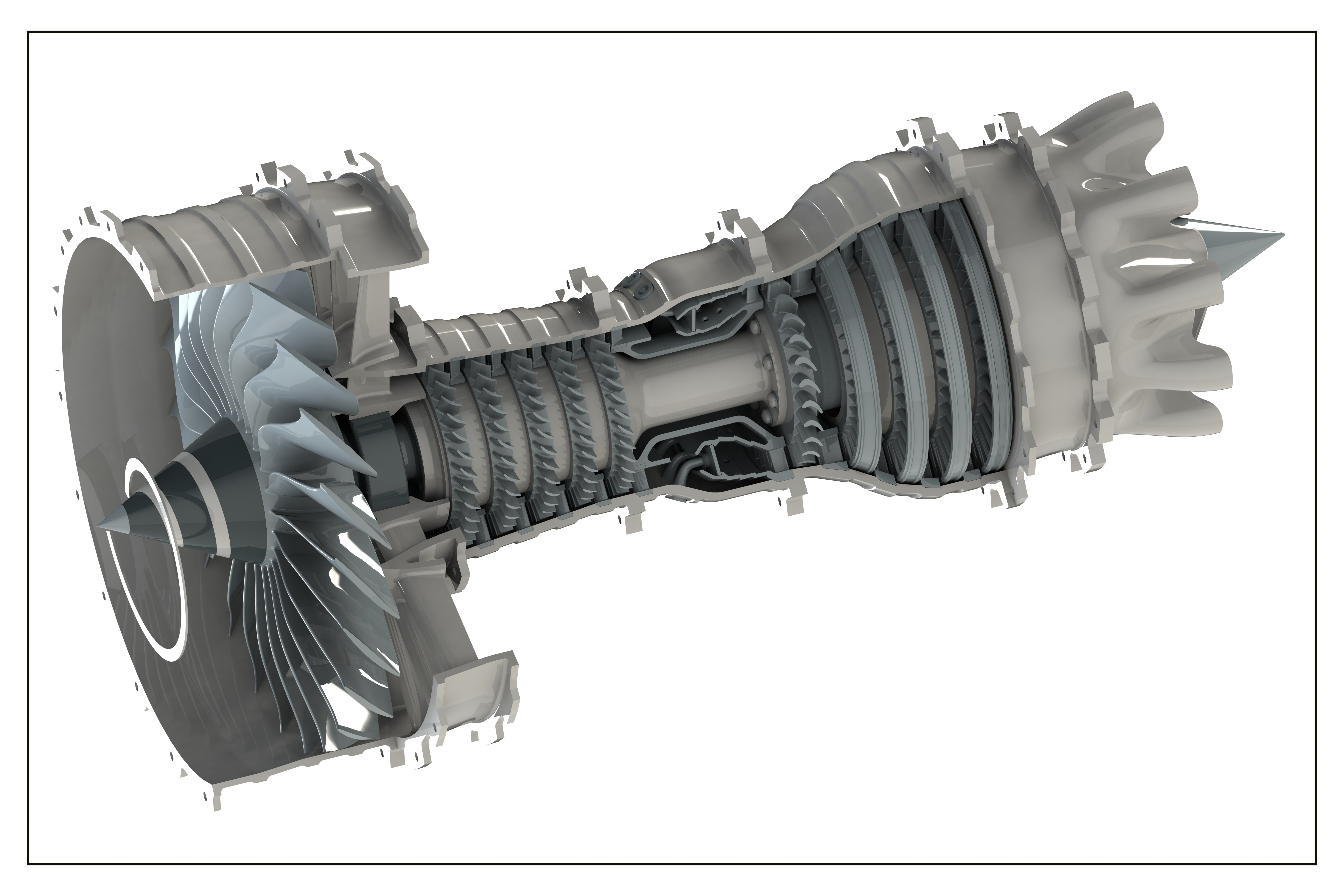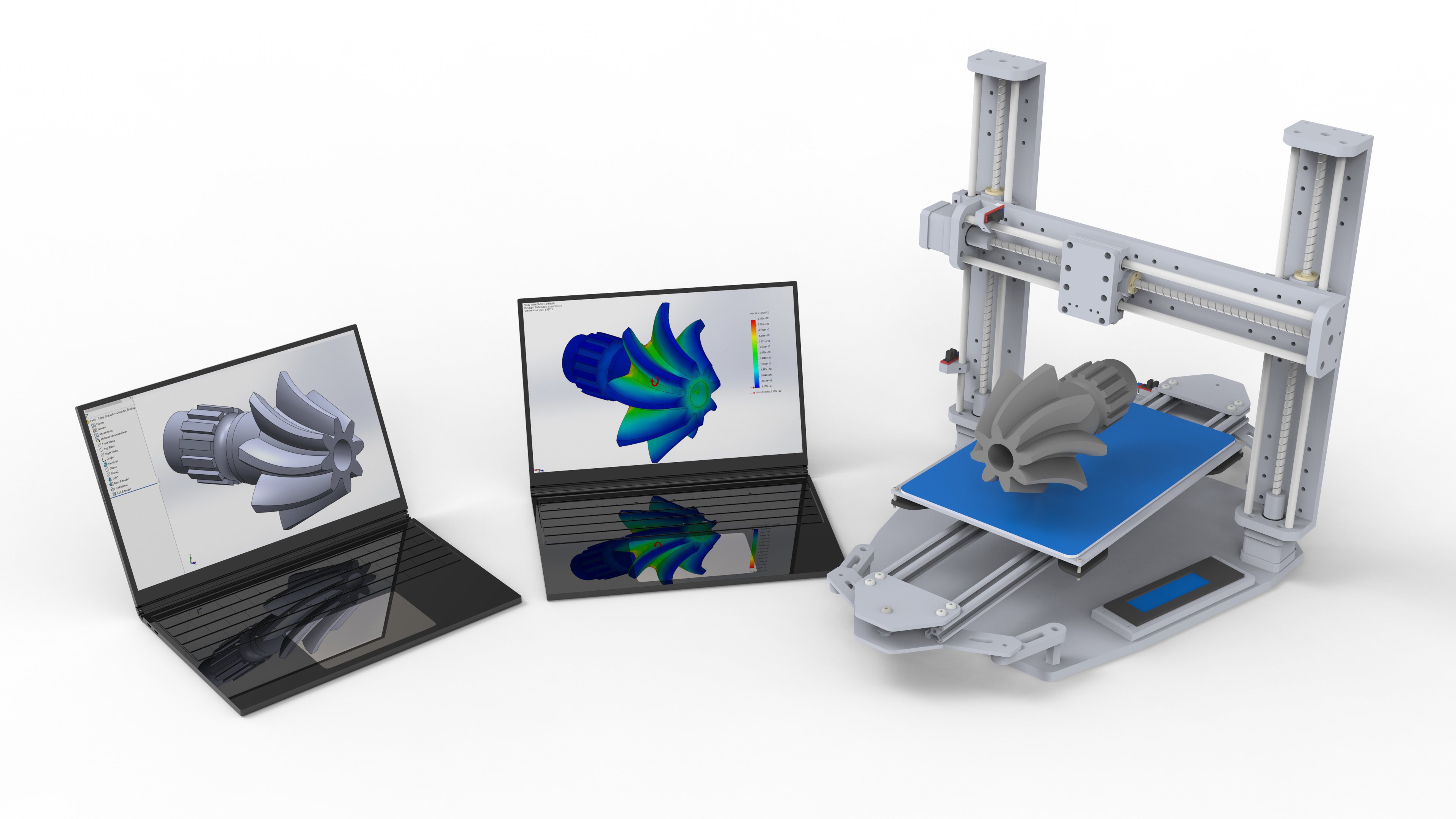Product
CATO note
Translating to "insightful", CATO identifies, collects, and organizes critical insights from your data
Eliminate Delays Informing Design
Automate your CAE reporting process with an artificial intelligence simulation assistant. Keeping simulation analysts on high-value tasks and eliminating buildup of procrastinated reports will transform your product development efficiency.
.png)
On-Demand Custom Reports in 3 easy steps
Following post processing:
Upload your raw data file
Accepting all major simulation solution native file types, just drag it into CATO.
Accepted File types:
| MECHANICAL (ANSYS) |
ENSIGHT (ANSYS) |
ABAQUS/SIMULIA (3DS) |
SOLIDWORKS* (3DS) | VTK | FEMAP (Siemens) |
| CFX (ANSYS) |
FIDAP | ADAMS (MSC) |
COMSOL | VTU | NX NASTRAN (Siemens) |
| AUTODYN (ANSYS) |
MECHANICA (PTC) |
MARC (MSC) |
STL | CGNS | STAR-CCM (Siemens) |
| FLUENT (ANSYS) |
PATRAN | NASTRAN (MSC) |
OBJ | UNV (IDEAS) |
SAMCEF (Siemens) |
| LS-DYNA (ANSYS) |
PAM-CRASH | HYPERMESH (ALTAIR) |
TECPLOT | OPENFOAM | FUSION360* (Autodesk) |
| POLYFLOW (ANSYS) |
PERMAS | OPTISTRUCT | GMV | PLOT3D |
Describe Product
Provide CATO an understanding of the design being analyzed and its purpose
1/3
Describe Study
What were you hoping to learn? How did you go about solving it?
What was the strategy used for your simulation?
2/3
Report Purpose
Who's is the report for? What will it be used for?
Important aspects of the data to focus on?
3/3
Inform CATO
Briefly give CATO more information on the product, study, and purpose so it can make an accurate and tailored report